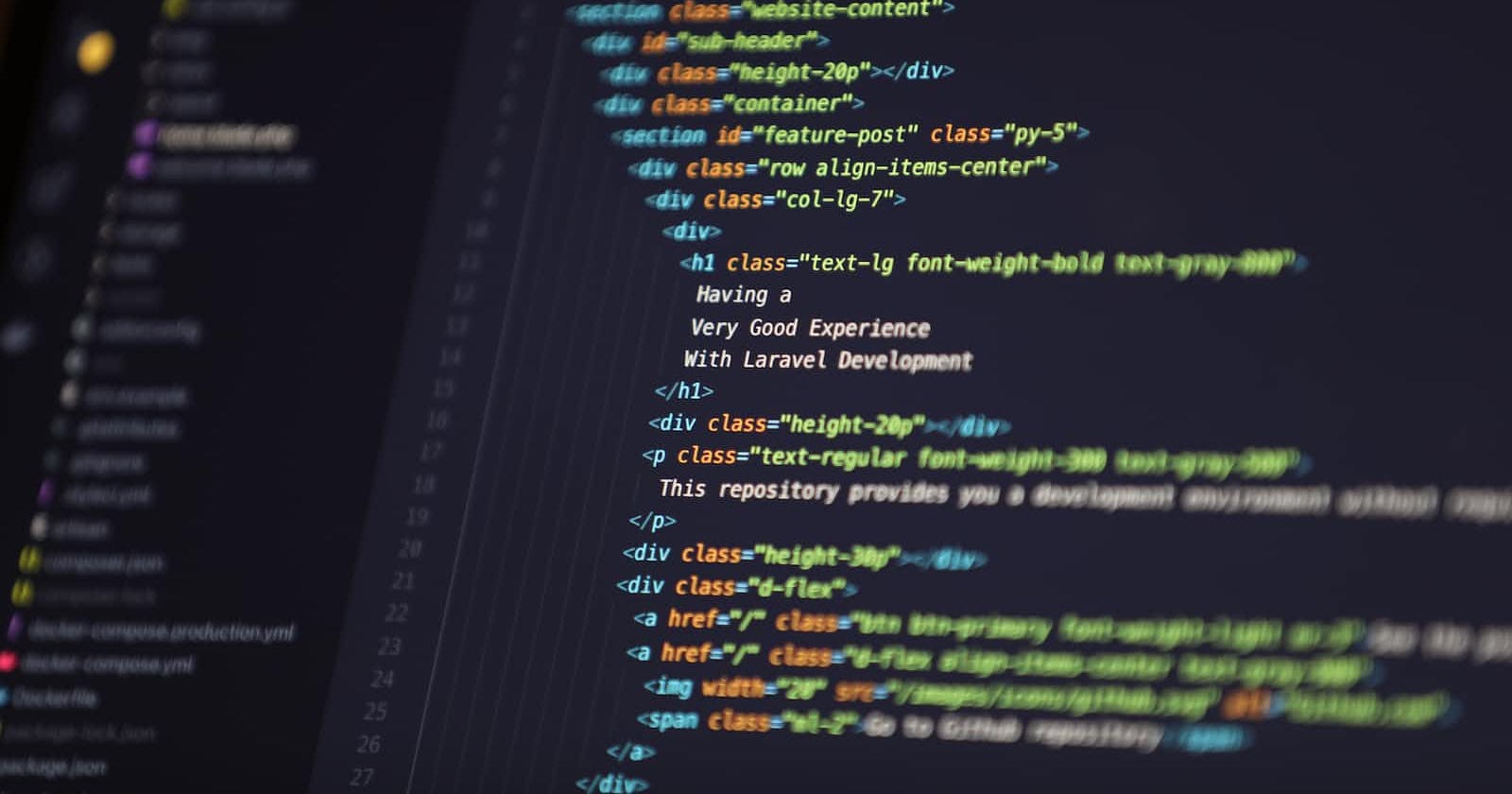C Programming Basics: Understanding Programs, Language Types, and the Compiler vs Interpreter Debate
What is a Program in C?
A program in C is a set of instructions written in the C programming language that a computer can follow to perform a specific task. For example, a program in C can perform mathematical calculations, process data from a database, or control the flow of a game. A C program usually consists of one or more functions, which are blocks of code that perform a specific task. The main function is the entry point of a C program that is called whenever the program runs.
To write a C program, you can use any text editor to create a file with a .c extension, such as hello.c. Then, you can use a C compiler to compile the program and generate an executable file that will execute on a computer.
What type of language is C?
C is a high-level programming language. For this reason, C is closer to human language and straightforward for humans to read and write compared to low-level languages like assembly. It also provides a level of abstraction from the underlying hardware, making it easier to write programs that are executable on computers with varying operating systems.
What is the difference between a compiler and an interpreter?
A compiler is a program that converts source code written in a high-level language like C into machine code, a series of instructions that a computer’s processor can understand and execute. Alternatively, an interpreter directly executes the source code without needing compilation.
For example, if a programmer writes a program in C and wants to run it on a computer, they would first need to use a C compiler to convert the source code into machine code. The computer’s processor can then execute the resulting machine code. In contrast, if the same program is in an interpreted language like Python, the programmer could simply run the source code directly using an interpreter, with no need for compilation.
The crucial difference between a compiler and an interpreter is the method used to execute a program. A compiler converts the source code into machine code and then runs it, while an interpreter directly executes the source code without compiling. Therefore, a program written in a compiled language like C needs compilation before its execution, while a program written in an interpreted language like Python executes directly.
Choosing the Right Text Editor for C Programming
Text editors are essential tools for anyone writing code in the C programming language. A good text editor can make writing and debugging code easier and help you work more efficiently. Many text editors are available, each with its features and capabilities.
One popular text editor for C programming is vim. Vim is a command-line-based editor available on most systems and offers a wide range of features and customization options. It is an open-source text editor for Linux and Unix-like operating systems. Many programmers use Vim to write and edit code in different programming languages, including C. Because of its power and flexibility, Vim is a favorite among programmers. It offers syntax highlighting, code completion, and a powerful search and replace function.
Emacs is another command-line-based editor that offers many features and customization options. Like vim, Emacs is highly customizable and offers many advanced features that can be useful for C programming.
For those who prefer a graphical text editor, Gedit is a good option. Gedit is available on many Linux systems and offers syntax highlighting and other features that make writing and debugging C code easy.
Notepad++ is a popular text editor for Windows that supports syntax highlighting for many programming languages, including C. It is a simple, lightweight editor that is easy to use and offers many valuable features for C programming.
Another editor is Visual Studio Code, a popular text editor used for writing and debugging code in various programming languages, including C. With valuable features, such as syntax highlighting, code completion, and integrated debugging, this editor can help make your coding experience more efficient and enjoyable. Also, Visual Studio Code is free and open-source, so you can use it on any operating system, including Windows, macOS, and Linux.
Another powerful and customizable cross-platform editor that programmers use is Sublime Text. It offers many advanced features, such as code completion and syntax highlighting.
Ultimately, the best text editor for you will depend on your personal preferences and the specific features you need. Exploring a few different options to see which one works best for you might be a good idea.